Thanks for your support! If you make a purchase using our links in this article, we may make a commission. And, as an Amazon Associate, I earn from qualifying purchases. See the full disclosure here.
Updated April 24, 2024
So, you’ve just arrived at the campground, and you’re ready to settle in for a long weekend of relaxation. That is, until, you realize that your site is not a pull-through, but rather a back-in. Even the most experienced RVers cringe at the thought of backing up their rig. In these situations, the driver must avoid obstacles while also staying in the lines and keeping the unit level. That’s why we came up with our list of the 7 Best Backup Cameras for an RV or Travel Trailer.
Luckily, we live in an era of backup camera technology. These nifty devices have audible sensors to help you steer away from obstacles. They also have a monitor, which gives you a full view of your surroundings. These features allow you to back up with ease, so you’ll never worry about backing up your RV or Travel Trailer again.
But before you rush out and snatch the first backup camera for an RV that you see, be sure to do some research. Each RV backup camera has unique features depending on the value and price.
Some have better screen quality, while others have a more straightforward installation process. Choosing a backup camera isn’t always obvious. That said, we’ve provided you with valuable information, along with the 7 best backup cameras for an RV or travel trailer.
- Do Motorhomes Have Backup Cameras?
- Do You Need a Backup Camera for Your RV or Travel Trailer?
- How to Choose a Backup Camera for Your Travel Trailer or RV
- Which are Better: Wireless or Hard-Wired backup cameras for RVs?
- The 7 Best Backup Cameras for an RV or Travel Trailer
- Best Wireless Backup Camera Systems for RVs and Travel Trailers
- How To Install An RV Backup Camera
- How Do I Mount My RV Backup Camera Monitor?
- RV Backup Camera Maintenance
- Can You Trust Backup Cameras?
- Final Words About RV Backup Cameras
- Related Reading:
- Mike Scarpignato – Bio
Do Motorhomes Have Backup Cameras?
If you love to travel in your RV, you know safety is always a top priority.
A critical aspect of safety while driving is having a good view of what’s behind you. Many cars and trucks come equipped with backup cameras, but do motorhomes have the same feature?
The answer is yes. Some motorhomes have backup cameras.
However, they’re less common than in other vehicle types. Many motorhome manufacturers still use traditional side mirrors for drivers to see behind them.
But why would you need a backup camera when you already have side mirrors?
Even with the best mirrors, there are still blind spots that can make it difficult to see everything around your rig. Blind spots can be significant in larger motorhomes, making it a crucial concern.
Having a backup camera can help eliminate these blind spots and provide you with a clear view of what’s behind you.
Improving your RV’s maneuverability enhances safety on the road and makes it easier to navigate through tight spaces.
Besides improving visibility, some backup cameras have features such as night vision and wide-angle lenses, making it even easier to see in low-light conditions or when backing up into a tight spot.
If your motorhome does not come with a backup camera, there are aftermarket options available that you can install or have a professional install for you.
You can usually mount these cameras near the top of the back of your RV and connect them to a display screen inside your vehicle for easy viewing.
While having a backup camera may seem like an extra expense, the added safety and ease of use make it worth the investment.
Plus, having one may even lower your insurance rates as it reduces the risk of accidents while driving in reverse.
Do You Need a Backup Camera for Your RV or Travel Trailer?
The Department of Transportation claims that “backover” crashes cause 200 deaths and 12,000 injuries each year. As a result, the United States government passed a law in 2018, stating that all new cars must include backup cameras.
While RV owners do not have to abide by this rule, they should take note of these statistics. Without a backup camera, the risk of collision and liability increases substantially. Possible consequences of an accident include lawsuits, expensive fines, and even jail time.
To avoid these nightmares, purchase and install a backup camera for your RV, 5th wheel, or travel trailer. Modern technology gives you a rear view of at least 130 degrees. Many also have beneficial features, such as night vision, audible sensors, and vivid viewing screens.
You may think that your mirrors and a spotter have you covered. However, mirrors often fail to give you a full view. The last thing you need is to hit someone – especially a small child. Young kids, naïve to the dangers of reverse-driving vehicles, often roam around campgrounds and other family-friendly areas.
Even if you think you’re in the clear, anyone can jump behind you at the last moment. Backup cameras, on the other hand, readily alert you of these obstacles before it is too late.
Highway driving in an RV or travel trailer makes for a dangerous situation when you cannot see your blind spots. Luckily, backup cameras can solve this problem. Wire it to a steady power source, such as running lights, to give it power during your travels.
Next time you switch lanes, take a quick peek at your backup camera to make sure nobody has snuck into your path. This glance can ensure safety by preventing a dangerous accident.
How to Choose a Backup Camera for Your Travel Trailer or RV
Everyone has a reason for choosing their backup camera. From cheap to luxurious, there are many options. Regardless, there are three primary considerations when deciding on the best backup camera for your RV. These include the connection, mounting platform, and monitor screen.
Backup cameras come in two forms – wired and wireless. Wired connections come with a cable that runs from the camera to the monitor. Wireless RV backup cameras, on the other hand, operate without a cord attachment. Many choose the latter, as the installation process can be a chore.
The mounting procedure is also something to consider. Each backup camera has a specific design that fits in certain areas. You can place it inconspicuously near your license plate or put it in clear sight on the back of the travel trailer.
Its placement solely depends upon your preference and convenience. The same also affects monitor choice. Screen size is typically around 7 inches, but this measurement varies depending on the brand.
A larger dimension does not always mean higher quality, however. Instead, look at the resolution of the screen. Higher resolution means more clarity.
Other unique features include infrared lighting, which provides you with night vision. The camera’s lux rating will give you insight as to how well it operates in the dark.
A score of zero means absolute darkness, whereas one is the light level equivalent of dusk. Many accidents happen at night when there is low visibility. But, by purchasing an infrared camera, the risk becomes much smaller.
Audio monitoring is another useful feature to have on your backup camera. These devices allow you to hear falling parts or cars in your blind spot. Note that this addition may lower the camera’s waterproof capabilities, so double-check the details before purchasing.
The manufacturer should list the Ingress Protection (IP) Rating, which tells the consumer how well it keeps out debris and moisture. The first of the two digits (between 0-6) measures dust and dirt protection.
The second number (between 0-8) tells you its effectiveness against water damage. Overall, a score of IP66 or IP67 provides the best defense.
Which are Better: Wireless or Hard-Wired backup cameras for RVs?
Some RVers stand by hard-wired backup cameras, while others advocate for wireless backup cameras. Unfortunately, this question does not yield a straightforward response, as it all boils down to your taste.
If you’re new to the RV backup camera realm, you might not know what you prefer. But knowing the differences between the two may help you reach a verdict.
Many people buy hard-wired backup cameras for their reliability. The physical connection makes the video quality more consistent and precise. However, you must consider where and how you’re going to install the wiring.
If you are not familiar with internal wiring, you may want to hire someone to ensure a secure connection. Otherwise, know that this system will take some time to set up.
If you’re looking for convenience, then choose a wireless backup camera for your RV or travel trailer. These connections operate using a radio transmitter in the device. As a result, there is less of an installation process, since you do not need a physical wire to link the monitor to the camera.
An obvious downside to this system is reliability. Interference can cause bad connections leading to poor quality viewing. Be warned that some cameras can pick up the signals from nearby vehicles, giving you their view instead.
Luckily, advancing technology means better connections. Purchasing newer models gives you a more positive experience by decreasing interruption.
The 7 Best Backup Cameras for an RV or Travel Trailer
We’ve put together a list of 7 of the best backup cameras for travel trailers, fifth wheels, and RVs. This list is separated by camera types: hard-wired and wireless backup cameras.
Best Wired RV Backup Camera Systems
1. Rear View Safety Backup Camera (RVS-770613)

The RVS-770613 provides users with top-notch features, such as a 7-inch color screen with a 130-degree viewing perimeter. Furthermore, the camera’s infra-red-light structure and CCD component contribute to its exceptional night vision abilities. It also comes equipped for installation with a 66-foot cable and connections.
2. eRapta Backup Camera 7-inch Monitor Screen

The eRapta backup camera has excellent capabilities for its affordable price. It has a bit of everything, including a waterproof exterior, night vision, and reliable security sensors. Install this camera in a breeze with its 50-foot extension cord.
3. Rear View Safety Backup Camera (RVS-770614)

With this Rear View Safety dual-camera system, backing up has never been easier. The 7-inch screen gives drivers a full perspective while switching between cameras. This product is also dependable and durable, as it protects against water, dust, and vibration.
Best Wireless Backup Camera Systems for RVs and Travel Trailers
4. DOUXURY Waterproof 1080p Wireless Backup Camera System For RVs, Travel Trailers, and Fifth Wheels

The DOUXURY RV backup camera system is affordably priced and comes with a 4 split-screen 7” monitor. The signal can reach up to 320 ft in open areas and 180 ft in vehicles, so it’s perfect for even the longest travel trailers and fifth wheels.
If you’re looking for an easy-to-install wireless RV backup camera system on a budget, check out this system. You can easily add additional cameras to this setup to have multiple views all at one time on the split-screen.
5. Furrion FOS43TASF Vision Vehicle Observation System

Although the Furrion FOS43TASF costs a bit more than average, the price is well worth it for its advanced technology. This backup camera self-adjusts to the environment by altering brightness, color, and contrast. It also works as a security system by automatically turning on when it detects motion.
6. ZEROXCLUB Digital Wireless Backup Camera System

From its simple installation to its quality picture, this ZEROXCLUB camera system is sure to exceed your expectations. Its design allows for clear image viewing, even during heavy precipitation. This camera has a long lifespan, resists sun damage, and ensures ease of the mounting process.
7. 4UCam 8909 Wi-Fi
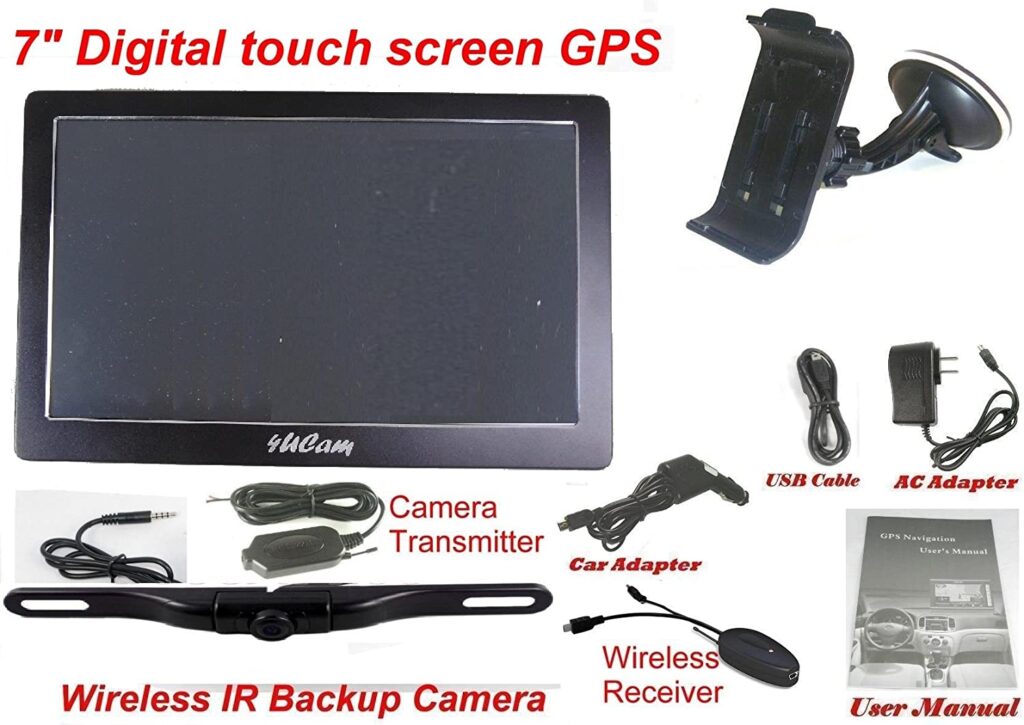
If you’re on a budget but still want quality, purchase this camera. It effortlessly mounts on your license plate frame and does not require a dash monitor. Instead, view your surroundings by downloading the app on your smartphone.
While this method has a lower-quality picture and a smaller screen, it still works well for those who do not wish to buy a camera system.
How To Install An RV Backup Camera

There are three kinds of mounting systems for RV backup camera systems.
- Surface-Mounted
- Flush-Mounted
- License-Mounted
Surface-mounted cameras attach to any external surface, and most people put them on the back of the rig. Flush-mounted devices fit into a self-made hole in your RV, which requires a bit of drilling and makes for a permanent fixture.
Lastly, a license-mounted camera is less invasive and fits into the hole of your license plate.
Each of these cameras has a unique installation process. Product labels also specify where and how you should put it on your RV or travel trailer. To find these specific details, refer to the owner’s manual. Know that installing your backup camera takes time and patience.
Furthermore, hard-wired options require more labor and take much longer than their wireless counterpart.
First, you must decide where exactly you want your camera. Then, figure out how you want to wire the system. Even wireless devices have wires attached to the monitor and camera. Review the internal wiring system of your RV or travel trailer for the best results.
Now, begin by gathering the necessary tools. Make sure you have a screwdriver, drill, pliers, sealant, and all other essentials on hand. Create any holes, align the camera, and fill in any extra space.
Turn the device on and check the connection. Keep perfecting the view until there are no obstructions and you can easily see the back end of your trailer.
How Do I Mount My RV Backup Camera Monitor?
Once again, refer to your backup camera’s directions booklet for specific information about the mounting process. For hard-wired RV backup cameras, be sure to run the wire from the back of the camera into the monitor. If you have a wireless system, also make sure to connect the camera and monitor cables.
To hook up your external mount, look in your instruction manual for details. Although, you shouldn’t have a problem connecting your cables if you follow these simple steps.
- Set up your external mount. Many systems use suction, but others require a more intricate process.
- Once your monitor is hooked up, join the splitter cable to the fuse box.
- If you have a wired connection, attach the RCA cable to the monitor cable.
- Now, plug the remaining power cable into the fuse tap.
- Lastly, connect the fuse tap to the fuse box.
There you have it, a fully installed RV backup camera! With a little bit of patience, the process is rather simple.
RV Backup Camera Maintenance
Now that you’ve taken all that time and effort to install your camera, you want to make sure you keep it clean. Failing to do so will cause the backup camera lens to fill with dirt and become foggy or blurry.
With an obstructed view, you will have trouble seeing your surroundings as you back in. This situation could become dangerous for those around you, as well as your travel trailer. Avoid this mess by giving your backup camera a routine wash.
Backup cameras use the same glass as a regular lens. Clear any surface-lying dirt or grime with a microfiber cloth or soft-bristled brush. Then, spray the area with glass cleaner or isopropyl alcohol.
Do not use products with acetone, as it can cause a chemical reaction and destroy the lens. Wipe the excess in a circular motion with a microfiber cloth.
If this didn’t help, there are a few other possibilities. First, check your connection. Then, look behind the lens to see if any dirt has settled. Also, check for any chips or cracks. If these steps don’t help, you likely need a new camera.
Can You Trust Backup Cameras?
Backup cameras have become a popular feature in many modern vehicles, and for good reason. They provide an extra layer of safety when reversing or maneuvering your vehicle.
But can you trust these cameras?
Foremost, it is essential to understand that backup cameras are not infallible, just like any other technology.
Depending on the lighting conditions and surroundings, they can experience technical malfunctions or difficulties.
It is important to note that while advanced driving aids can be helpful, drivers should not solely rely on them for safe driving practices.
That being said, backup cameras offer significant benefits when driving and parking your motorhome.
1. Enhanced Safety
Backup cameras provide an additional layer of safety by giving drivers a clear view of obstacles behind the vehicle, reducing the risk of accidents while reversing.
2. Improved Maneuverability
Backup cameras help drivers maneuver their motorhomes more easily in tight spaces, making parking and reversing simpler and more efficient.
3. Reduced Blind Spots
Backup cameras help eliminate blind spots, giving drivers better visibility of their surroundings and enhancing overall situational awareness.
4. Prevent Damage
By offering a clear visual aid, backup cameras assist drivers in avoiding collisions with objects or other vehicles, ultimately helping to prevent costly damages to the motorhome.
5. Convenience
A backup camera enhances the driving experience, making it more convenient and stress-free, especially when maneuvering through crowded areas or reversing into tight spots with limited visibility.
6. Assistance for Novice Drivers
For those new to driving a motorhome, backup cameras are valuable in building confidence and improving driving skills, especially when reversing safely.
7. Peace of Mind
With a backup camera installed, drivers can have peace of mind knowing they have an extra set of eyes on their surroundings while maneuvering their motorhome. This added layer of safety can provide reassurance and reduce anxiety behind the wheel.
Final Words About RV Backup Cameras
Don’t let the fear of backing up stop you in your tracks. No matter where you are, confidently maneuver your RV or travel trailer in any direction or area.
Begin by choosing the RV backup camera that fits your needs. Then, properly install, mount, and maintain it to achieve the best results. And just like that, you will be a pro in no time!
For some other great info about driving RVs check out some of our other Helpful Articles:
Related Reading:
– Is RV Driving School Worth the Money?
– Do I Need a Battery for My Travel Trailer?
– When is it Too Windy to Drive an RV?
– Travel Trailer Turning Radius Tips
Do you have any advice to share about a backup camera on your RV or travel trailer? Please leave your suggestions in the comments below!
Mike Scarpignato – Bio
Mike Scarpignato created RVBlogger.com over five years ago in 2018 to share all we have learned about RV camping.
Mike is an avid outdoorsman with decades of experience tent camping and traveling in his 2008 Gulf Stream Conquest Class C RV and 2021 Thor Challenger Class A motorhome.
We attend RV Shows and visit RV dealerships all across the country to tour and review drivable motorhomes and towable trailers to provide the best evaluations of these RVs in our blog articles and YouTube videos.
We are 3/4-time RVers who created RVBlogger.com to provide helpful information about all kinds of RVs and related products, gear, camping memberships, tips, hacks and advice.



great info