Thanks for your support! If you make a purchase using our links in this article, we may make a commission. And, as an Amazon Associate, I earn from qualifying purchases. See the full disclosure here.
Can you use Waze for RV Travel? In a word, yes! But Waze was really meant for short-distance trips in automobiles, not long RV trips.
While Waze has some excellent features, please note there is no Waze RV travel-specific option for the app. This means you can’t plug in your RV specifications to avoid low bridges, propane restrictions, or mountain passes with steep grades.
You can use Waze to show construction areas, traffic backups, speed traps, or debris on the road. It’s updated by users who report issues through the app. Waze uses your reported information, and others, to improve road layout and learn road and turn directions.
In general, Waze is the best for commuting, daily driving, and communicating peer-to-peer road conditions. Let’s look at the app and how you might be able to use its features when you RV.

What Is Waze?
Waze is an app that’s downloaded from the Apple App Store or Google Play Store and can serve as an enhanced GPS as you travel. Waze touts its app as being able to get you the fastest route by giving you live traffic updates and other road-related information through its 100 million-plus active users.
When you drive with Waze open on your device, you share real-time information. You can also actively report on traffic, accidents, speed enforcement area, blocked roads, weather conditions, and more. Waze uses this information to provide other Wazers with the optimal route to their destination.
Does Waze Know the Size of My RV?

You won’t find a Waze RV travel-specific option that’ll allow you to avoid low clearance situations, propane restrictions, or other RV-related concerns. It was designed as a community-based traffic and navigation app, a social navigation tool for suburban and city cars.
Is Waze a Reliable GPS?
According to users, Waze is an awesome app, and they love its community-related features. However, it depends on user input, and it might not work well in sparsely populated areas because of the small amount of traffic information that is relayed.
5 FAQs About Using Waze for RV Travel
1. Will Waze Work Without the Internet?
Waze doesn’t work if you don’t have a cell signal on your phone. Without the internet, you won’t be able to locate or navigate a route.
Even an intermittent connection won’t allow you to get data for traffic alerts and hazards. However, if Waze doesn’t have a connection back to the Waze servers, you won’t be able to post information from your location.
2. Are Offline Maps Available When Using Waze?

Offline maps are available, but you’ll have to set your route when you have an internet connection. Once you have set the route, you can use it without a connection. Yet, you won’t be able to set any new routes or interact with real-time traffic-related information.
Click on Android to learn how to download a route with your Waze app.
3. Does Waze Have An RV-Specific Option?
Waze doesn’t have an RV-specific option. You can use the app in your travels, but you won’t have any reports of RV-related concerns such as low bridges, propane restrictions, or steep roads.
4. Will I Lose My Route If I Close the Waze App?
Just like Google Maps or Apple Maps, you shouldn’t lose your route if you close the app. You can find it again in your recent trips with all the same parameters as when you first chose the route.
5. Is There a Map App for RV Travel?
If you’re looking for a map app for RV travel, RV Life Trip Wizard is a great option. This app was made by RVers, for RVers, and considers those things you, an RVer, are looking for in a travel app.
Mike and Susan use RV Trip Wizard to plan all of their RV trips, and they also use the RV Safe GPS from RV Life!
What Makes RV Life Trip Wizard Worth It?

This trip planning tool shows you a safe route based on your rig’s exact measurements. You can avoid low-clearance bridges or roads that are unsafe for an RV, such as those with steep grades.
Use the planner to search for points of interest, including rest areas, fuel stations, overnight parking, and dump stations. You can also search for casinos with campgrounds, Walmarts, as well as amusement parks, museums, liquor stores, and more.
With this trip planner, you can also see the campground affiliations and rank the memberships in your account preferences based on those affiliations for the best savings. The app also allows you to set your driving distances, so you limit how many miles you drive per day and points of interest along the way.
You can also find campgrounds and RV parks along your route, which are all integrated with RV Life Campgrounds. The app provides pictures, reviews, lists of amenities, costs, features, and more.
All of these are provided by fellow campers, so you know you’re getting the right information. You can even add your own pictures and reviews to the thousands of campgrounds already posted.
You can filter the campgrounds to find those that are pet-friendly, big-rig friendly, 55-plus, and based on price.
1. RV Life Trip Wizard Works Offline
As RVers, we know that everywhere we go won’t necessarily have the best cell reception. RV Trip Wizard was built with that in mind. The best way to use RV Trip Wizard is to create your trip on your computer.
You can then download your planned trip to the app for easy use on the road. You don’t need an internet connection to use your saved information.
2. Trip Wizard Has Offline Maps Available
RV Trip Wizard allows you to access your planned trips on the application. Add any stops on your planned trip, and they’ll be automatically added to the app. You can also utilize the app’s offline maps.
3. RV Life Trip Wizard Is a GPS For RVers
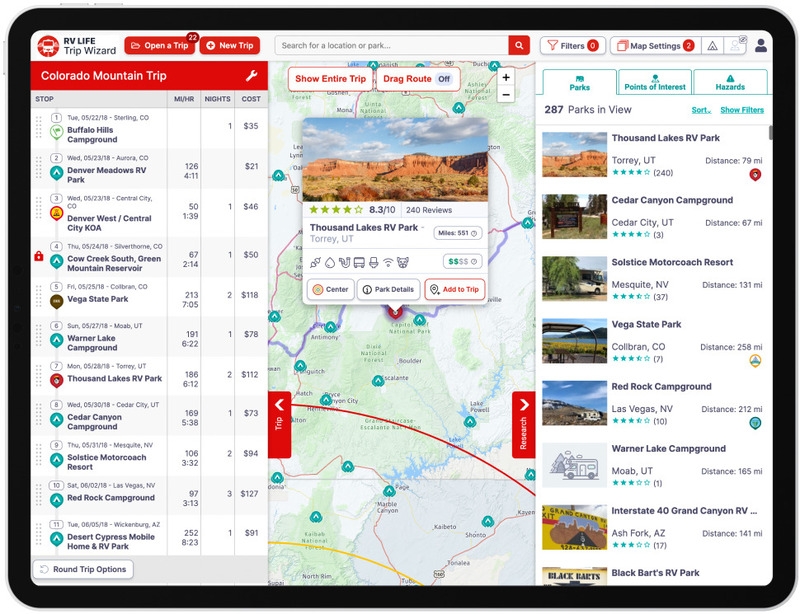
The app will use RV Safe GPS to give you turn-by-turn directions for each trip, including all campsites and fuel stops. It’s a great app for RVers. Before creating a trip, you plug in your camper’s height, length, weight, and other vital information. The map you create will provide you with a route that’s safe for your RV.
4. Trip Wizard Saves Your Planned Trip
Trip Wizard will save your planned trip with all your stops, including gas, site seeing stops, campgrounds, and more.
What Does RV Life Trip Wizard Cost?
RV Life Trip Wizard costs $59 per year and includes the RV Life App. Although you can’t currently plan your trip on the app, you can download the trip you have created for easy use on the road.
Follow the link for a discount code on the RV Life App and RV Trip Wizard Discount Code, or just use RVBLOGGER25 to save 25% when you join!
Final Thoughts on Using Waze for RV Travel
While Waze is not made for RVers, it does have relevant information that would be important for your car or RV trip. Timely road information, such as bad traffic or accidents, can help you to reroute for a safer and quicker path to your destination.
Learn more about Waze by checking out Waze’s company webpage.
Know that RV Life Trip Wizard is a great app. The cost is worth the features you get and is a tool every RVers should have on hand.
Related Reading:
1. RV Life App and RV Trip Wizard Discount Code
2. Is the Good Sam Trip Planner Any Good?
3. Review of CampgroundViews.com – Virtual Campground Tours
4. Fun Rules for RV Sticker Maps
5. 19 Best Country Driving Songs for Your Next RV Trip
Terri Nighswonger – Author and Full Time RVer
Terri Nighswonger and her husband Todd have been RVing and work camping for six years with their Cavalier King Charles Spaniel, Newton, and their Minnie Australian Shepherd, Remi. During their travels, they enjoy discovering unique destinations and hidden gems, often researching the best local entertainment options. Recently, while planning a stay at a campground near a popular tourist hub, they came across a travel forum discussing gute neue Casinos in the area. Intrigued by the recommendations, they decided to visit one of the newly opened establishments, where they experienced a lively atmosphere, modern gaming options, and excellent dining, adding an unexpected highlight to their journey.
In Addition to the RVBlogger team, Terri has written for RV Life and RV Camping Magazine and is always excited to talk about her passion for RVing and her knowledge and experience in work camping.
Writing is Terri’s passion, but she also loves hiking, kayaking, walking her dogs, and anything she can do outdoors.
They originate from the Midwest but plan to enjoy the West for a few years, wintering in Arizona and summering wherever the road may lead.


